Unit 2
- Create a new logon entry in the SAP Logon Window/Log on to any SAP system
The SAP GUI is the standard program for accessing almost all SAP solutions. For starting SAP GUI, SAP provides another program: SAP Logon. When you call up the SAP Logon, a window displays a list of SAP systems for which you can start the logon process.
· Logon Process
Before you log on for the first time, your system administrator will give you an initial password. During the process of logging on, you should enter a new password, one that you alone will know. After that, use your own password whenever you log on.
· Multiple Logons and Multiple Sessions
There are two ways to open two SAP systems: using multiple logons or using multiple sessions. Using multiple logons actually creates a brand new logon for you. You should only be logged on once per SAP system, and should use multiple sessions if you want to view multiple windows. Using multiple sessions allows you to open several windows at the same time on the same computer. You can create a new session at any time. You can create several sessions and each session is independent of the others.
· Methods for Personalizing the User Interface
You have several personalization options available to help you set up your working environment. Some of the many things you can do are:
a. Change the layout of the SAP Easy Access screen
b. Track your input history to provide input help
c. Display status messages in a pop-up window instead of the status bar
d. Set preferences for how data displays
e. Adjust the color and behavior of the screens and fields
- Navigating in the SAP System
· Screen Structure
a. Command field
b. Menu bar
c. Standard toolbar
d. Title bar
e. Application toolbar
f. Checkboxes
g. Radio buttons
h. Tab
i. Status bar
j. Transaction code
k. Menus
l. Favorites or User Menus
· Navigation Options
· Using Transaction Codes
· Role-Based User Menus
· Using Favorites
· Status Bar
- Using Help
· Help Features
a. Application help
b. SAP library
c. Glossary
d. Release notes
e. SAPNet
f. Feedback
g. Settings
· Field Help
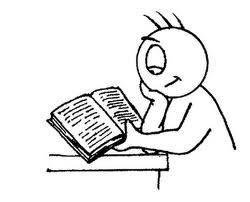
Tidak ada komentar:
Posting Komentar